Below is a list of some of the tools we use & useful links:

Database Management
- Microsoft SQL Server Management Studio (MSSMS) - for tweaking the inner workings of SQL Server databases, building procedures, triggers, functions etc.
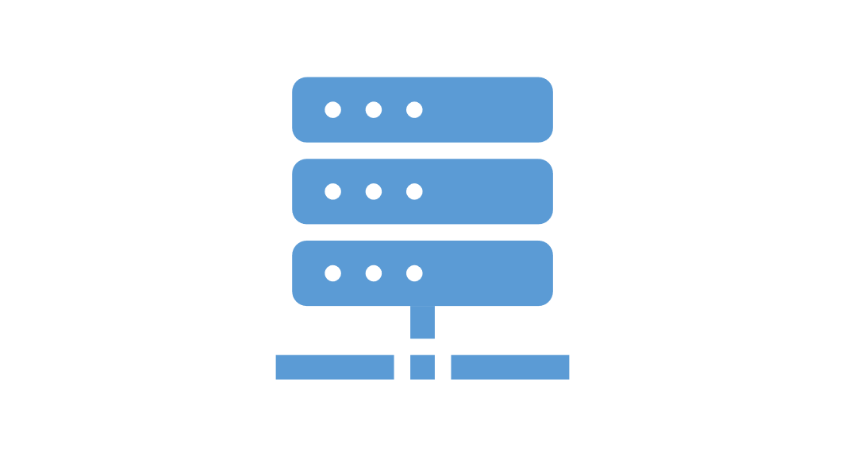
Standalone Components
- SQL Server 2014 SP2 - download SQL Server from the Microsoft website.
See here for a guide to network installation. Additionally, make sure that SQL Server Browser is running and added as an exception to the firewall.
- CORE Data Package - download the latest data package containing our latest standard database, templates and setup.

Backup & Recovery
- SQL Backup And FTP & One-Click SQL Restore - download free tools that takes care of the backup and recover of SQL Server Express databases.